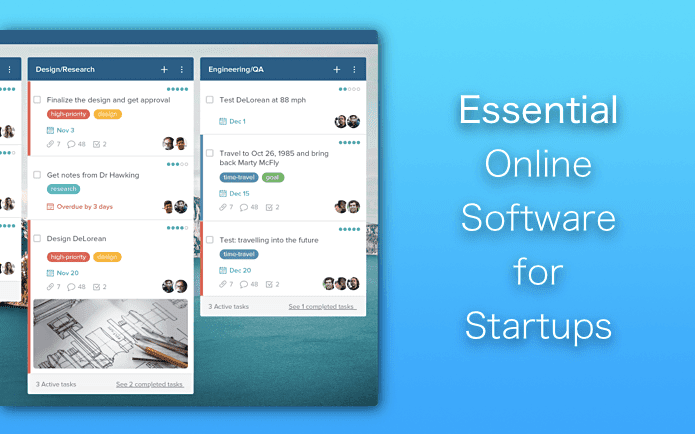Kippt is an entrant that is already dominated by similar read-it-later services like Instapaper and Pocket (Formerly Read It Later). We had Delicious earlier and still have it around. Each service promises to ‘do it better’, and they do give us slightly different flavors of the same thing as they compete for our bookmarks and social shares. So, how differently does this Helsinki based startup do it? Let’s clip some bookmark worthy links and find out.
The Kippt Method
Sign-up with Facebook, Twitter, or email and jump in. Kippt gives you browser extensions (for Chrome, Firefox, and Opera), and bookmarklet as tools to “clip” links you like on the web. You can also use email to add links or add them manually into your Kippt account. I am starting out with the Chrome extension for the purpose of this article here. The next step is simple…use the Kippt icon to bookmark a page you like and store it in your Kippt account. Here’s how the Kippt tool looks like when you begin the process of bookmarking: Here, the Kippt way is a bit different from other apps like Pocket which are more tag based. Kippt gives you the option to create Lists which are more like folders. You can create it from the above shown interface or go directly into your Kippt account and do it from there. You can also mark an article to be read later by clicking on the little ‘book’ icon. The article is saved in the Read Later list on Kippt. In the screen below, I have created three new lists for Work, Career, and Finance.
What More Can You Do With Your Saved Links
Kippt is more like a traditional bookmark folder when it comes to organizing all your links. Lists behave as folders, and you can just as easily drag a link from one list to the other. Once the bookmark is in your inbox or any of the lists, you can do quite a lot with it. You can open it in Kippt’s own reader mode to read it, star it as a favorite, or share it on Twitter or Facebook with a shortened URL. But most importantly, Kippt enables you to seamlessly work with services like Pocket, Instapaper, and Readability too. You can save your articles to all three services with a click on a button. You can also import from these sites. To further bolster this inter-operability, Kippt gives you the option to create an RSS feed of your saved articles too, in case you want to take it all to your feed reader. Kippt does not have dedicated mobile apps yet, but it should soon be there. In the meantime, you can point your mobile browser to their HTML5 service for mobile devices. So, what do you think so far? Does this inter-operability of all bookmarking systems sound just the right thing for you? Try out Kippt and let us know. The above article may contain affiliate links which help support Guiding Tech. However, it does not affect our editorial integrity. The content remains unbiased and authentic.