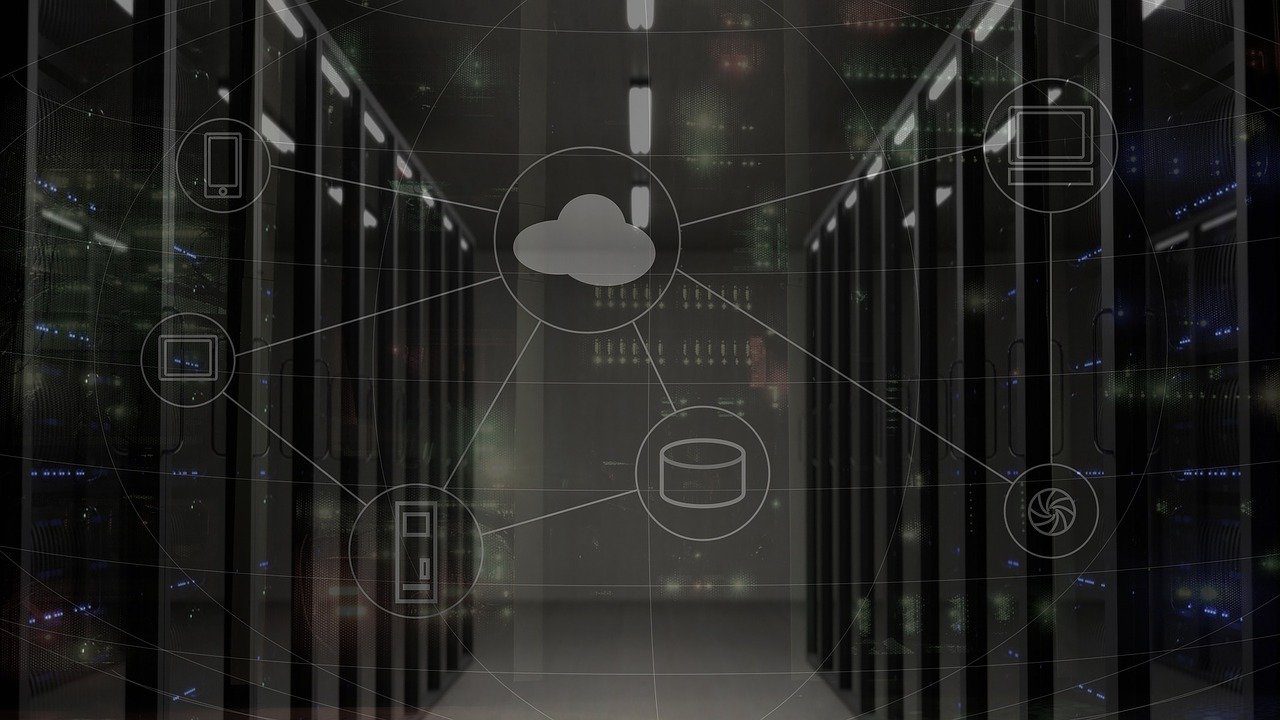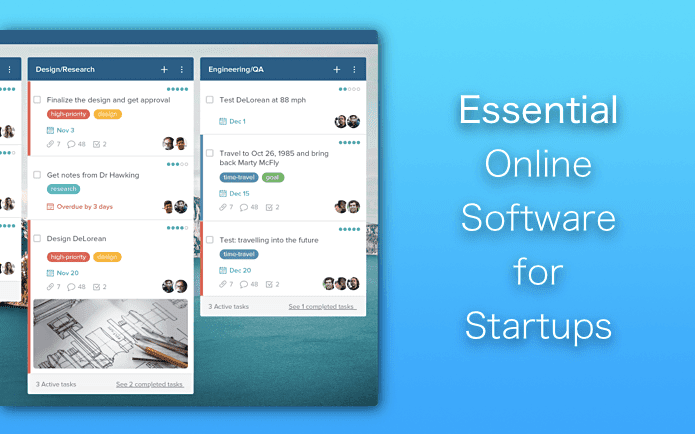I wish they were all back there on every reboot. Browser session restores help me to some extent. Besides, there is a way to get back explorer windows. How about programs and the state of their processes? We have told you about an application previously that helps you reload the programs (not the work session though). Today, we are set to cover the remaining piece. We are going to look at a cloud based service, Cupcloud. It helps you resume your entire work flow with a single click. All you need to do is register yourself to the program and download the application for your machine (Windows and/or Mac) to get started. Then, when you want to save a session, that is the current state of processes, files, folders and applications, you just need to hit on the cup icon. The result will save the entire state, as it is. Next time when you log in or reboot your machine you may just select a session and ‘uncup’ it to open whatever was saved. Simple, right? The best thing is that you do not have to be on the same machine to do so. You can retrieve your session on any machine where Cupcloud is installed; provided you log in with your username and password. Note: The current list of supported programs are web browsers, MS Office, Apple iWork, Adobe Acrobat, Microsoft explorer and Mac finder. I am sure the list is only going to grow.
Few More Details
Clicking on the Settings icon will show up a window where you can cup/uncup path for your machine. See the image below. Right-clicking on a cup will show you options to uncup, rename a cup, delete it, move it to different folder or share it with someone else. By the above fact you must have understood that you can maintain a folder structure to save different types of works. Example, I have one for Guiding Tech where I save my workflows when I am doing all the writing. Sharing is a simple as an email activity.
Conclusion
Does this give you as bit of relief? I guess it does, right? The list of supported programs is small at the moment but the software shows promise, and the list should start growing soon. The fact that you can resume your workflow on another machine is a big plus. Remember the two magic words: cup and uncup. The above article may contain affiliate links which help support Guiding Tech. However, it does not affect our editorial integrity. The content remains unbiased and authentic.
![]()