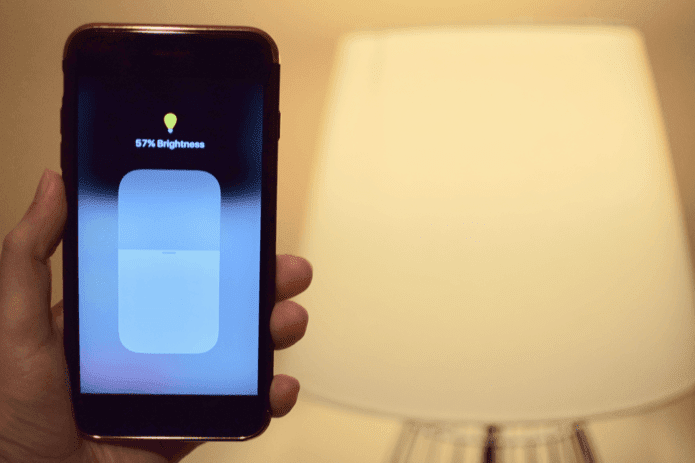Microsoft however decided that this feature wasn’t worth the transition to Windows 8. Today I will show you how you can get back Windows 7 gadgets in Windows 8. We cannot get back the official Windows 7 gadgets, but we will be installing a third-party tool on Windows 8 to get similar desktop gadgets. 8GadgetPack is a software that brings back the Windows 7 desktop gadgets to Windows 8. If you are going to use the desktop mode in Windows 8 more frequently than the Modern UI, you should definitely try out 8GadgetPack. You will no longer have to open the Start Screen to have a look on the Live Tile for the weather update. Your gadgets will show them to you on your desktop itself.
Using 8GadgetPack on Windows
The program installs with some of the basic desktop gadgets used by most of the users. After you install the program, right-click anywhere on your desktop and select Gadgets from the menu to activate it. 8GadgetPack will load the Windows Sidebar just like Windows Vista with few pre-pinned gadgets. You can easily add and remove gadgets from the sidebar. If you don’t want to limit them to just the sidebar, you can drag and drop them anywhere on the desktop. After moving the gadgets, you may hide the sidebar from the sidebar right-click menu. Apart from the default gadgets that come preinstalled with the apps, you can download and install many Windows 7 gadgets available online. Note: These gadgets aren’t usually very secure and some of them could contain viruses and other malware. You should only install gadgets that are popular and whose developer has a solid reputation. I suggest you do a Google search to find that out before you go ahead and install them blindly.
Conclusion
Using the gadgets in Windows 8 through this tool is no different than what we used in Windows 7. They have the same close, option and drag buttons next to them and also integrate the look and feel of Windows 8. No one will be able to make out that you are actually using a third-party tool to get them. The above article may contain affiliate links which help support Guiding Tech. However, it does not affect our editorial integrity. The content remains unbiased and authentic.