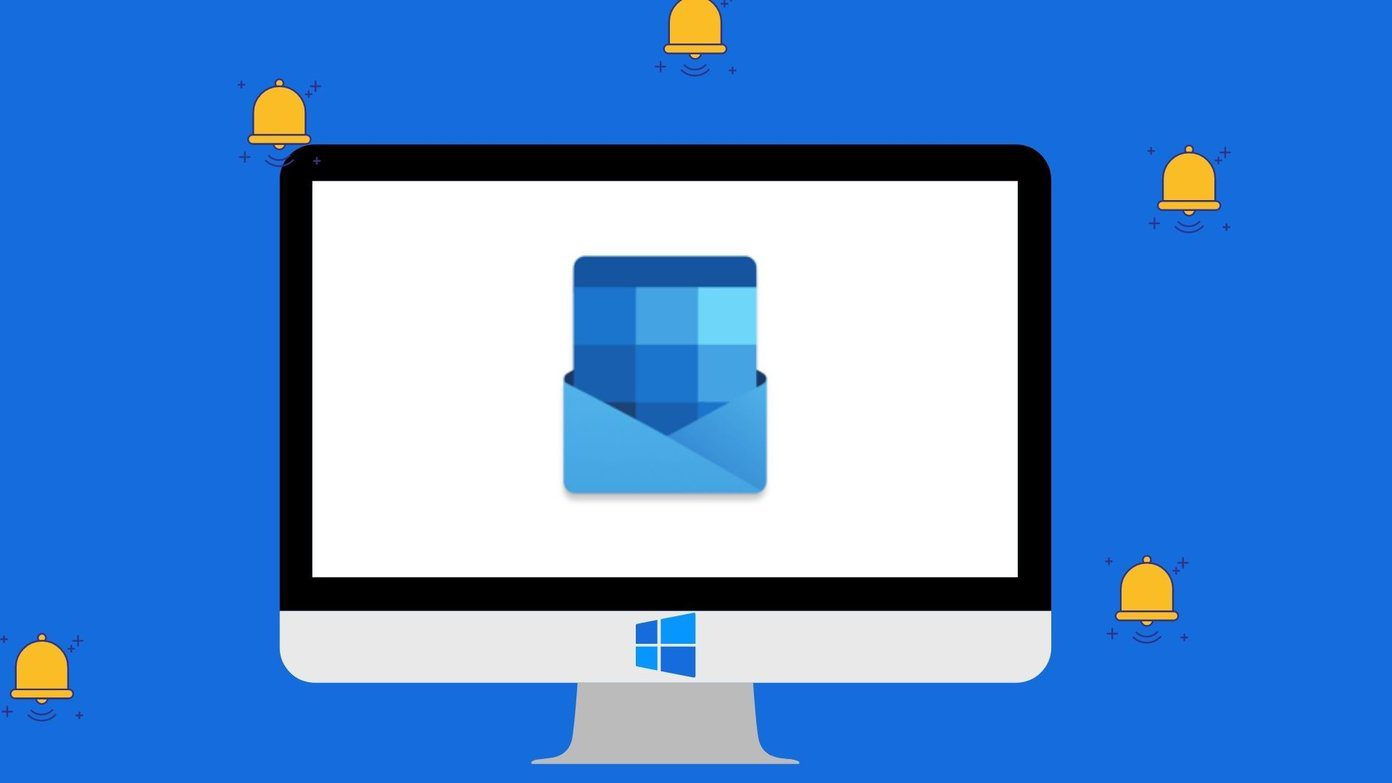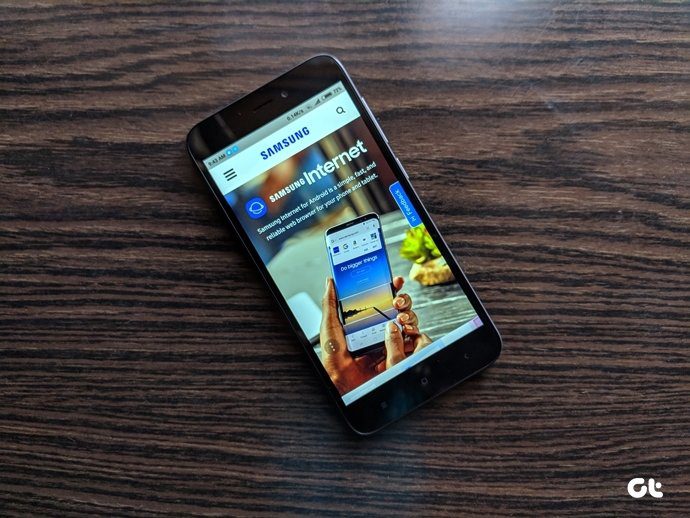Not only a virus outbreak, things like network failure and unsecure USB removal while the file operation is in process, and even an unexpected power failure can damage your files, leaving them completely unusable . These errors aren’t that uncommon in everyday life and unfortunately Windows does not provide a tool to recover of these files, not even the bits and pieces. Thanks to a third-party software called File Repair (thanks Robert for the tip!) we can now fix most of the corrupted files with minimum possible effort. File Repair is a powerful application to repair corrupted files in Windows. It’s very easy to use and master. To start fixing a file, first download, install and run the application. Import your corrupted files by pressing the button with three dots (…) and, start the repair process. The application then scans the damaged file and extracts maximum data from it to a new usable file in the same directory. The tool works flawlessly on Word documents, Excel spreadsheets, Zip or RAR archives, images and videos , PDF documents and Access databases. The program can fix errors such as unrecognizable file format, file checksum failure, out of memory, or low system resources and unexpected end of file errors.
My Verdict
File Repair is an amazing freeware to try and recover corrupted files but it may fail at times. Again, even if you succeed in de-corrupting a file, it’s uncertain that it will be able to solve your purpose. However, if the file is too important and you cannot afford to loose it, you can send your corrupted file as an email attachment to the developers. If the luck is on your side you will get a reply from their analyst within 24 hours. The above article may contain affiliate links which help support Guiding Tech. However, it does not affect our editorial integrity. The content remains unbiased and authentic.