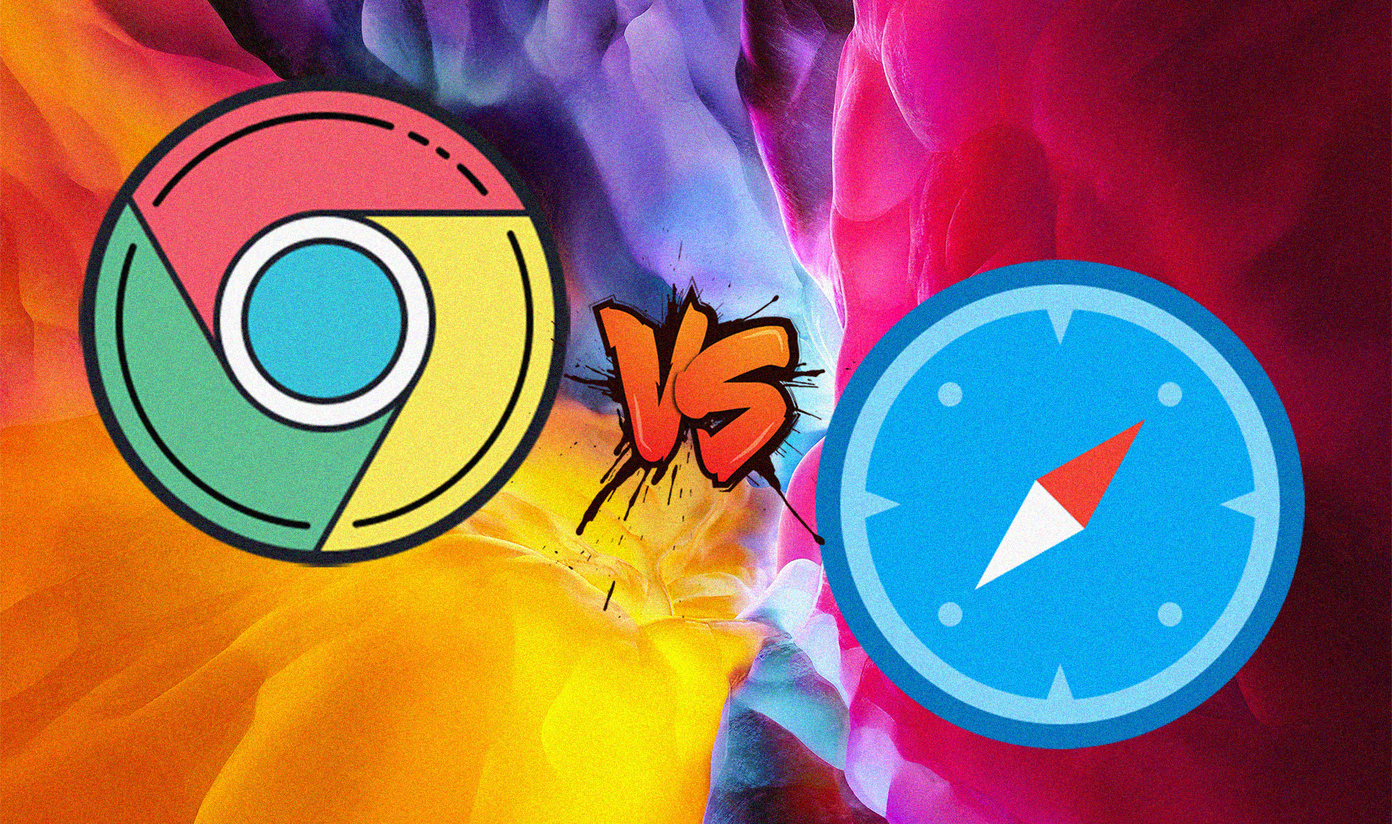Different calendar apps allow you to do this stuff in different ways. And today we are going to see how to sync Yahoo Mail calendar and contacts with the Outlook client. Cool Tip: Outlook can also come in handy when you want to transfer your contacts from Android to BlackBerry.
Steps to Sync Yahoo Contacts With Outlook
It is really frustrating when you desperately need to find someone’s contact details and you can’t seem to instantly figure which online account you had them associated with. It is better to bring all your contacts together into a central repository. The steps will tell you how to do the same for Yahoo. Step 1: Log in to your Yahoo account, open the email interface and navigate to the Contacts tab. Step 2: Look for the Actions button, expand it and click on the option for Export All. Step 3: On the next page you will find multiple options. Choose the requisite export format. In our case it would be the one against Microsoft Outlook. Step 4: You would be prompted with a file download which is in CSV (Comma Separated Values) format. Save this file and note the location. Step 5: Now, open the MS Outlook interface and go to File. Choose the option for Import and Export. Step 6: On the Import and Export Wizard dialog, choose the type of import you need. Here, it is Import from another program or file. Step 7: Next, you would need to select the type of file. Since, the file saved in Step 4 was in CSV format, that’s what we choose here. Step 8: Browse for the file (where you had saved in Step 4) and also denote the type of import for duplicate items (if any). Step 9: Choose the destination to sync the file viz. contacts to. It is an obvious thing that you would choose contacts. But then there is a possibility that you have maintained multiple files for that. Step 10: Give a green signal to finish the activity. It will copy for a few seconds and then you will be able to access all your Yahoo contacts form your Outlook interface.
Steps to Sync Yahoo Calendar With Outlook
The procedure here is a little different and easier than the regular ones. In order to get this done you will have to download Yahoo Sync. Step 1: Close MS Outlook if it is open currently. Now, run the application that you just downloaded. That is all you need to do. Step 2: Now, open MS Outlook and you will be notified to choose the type of sync you want to establish between the two. Our concern is only one way sync from Yahoo to Outlook. Step 3: Enter you account details and relax. The app will handle all other details.
Conclusion
Integrating the web accounts with desktop clients is the latest trend in personal technology. And why not, it makes things so easy to use and organize for us. So, have you synced your online contacts with Outlook yet? The above article may contain affiliate links which help support Guiding Tech. However, it does not affect our editorial integrity. The content remains unbiased and authentic.